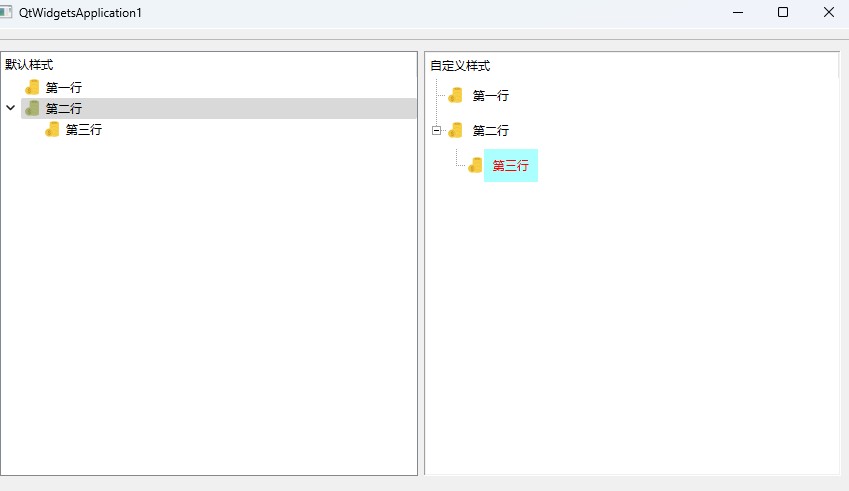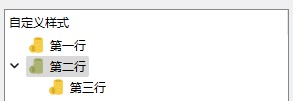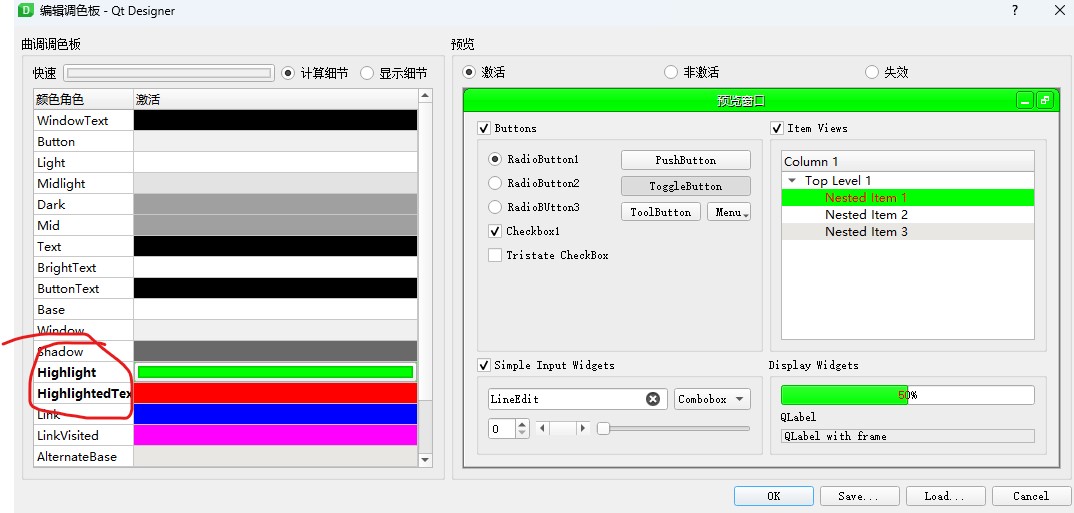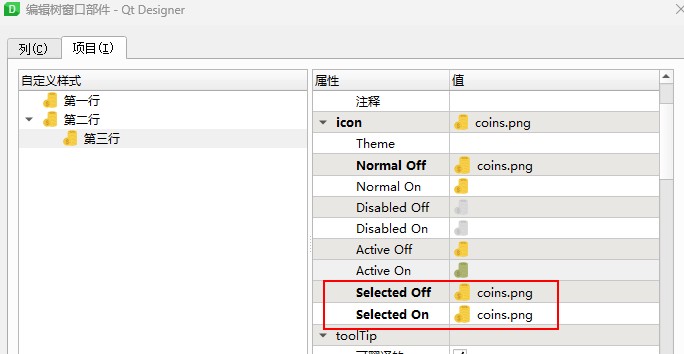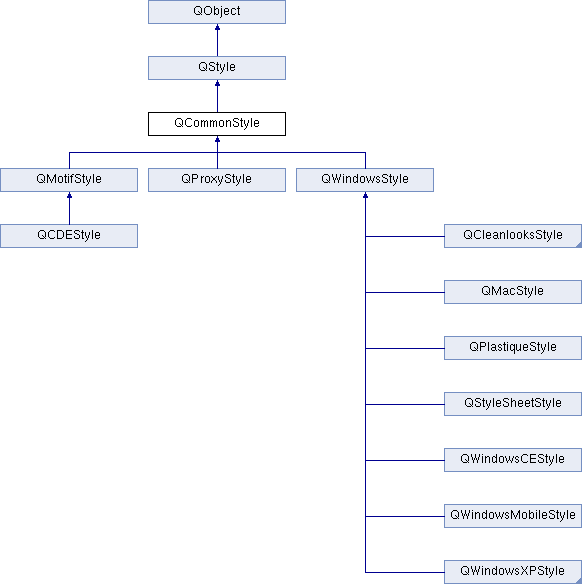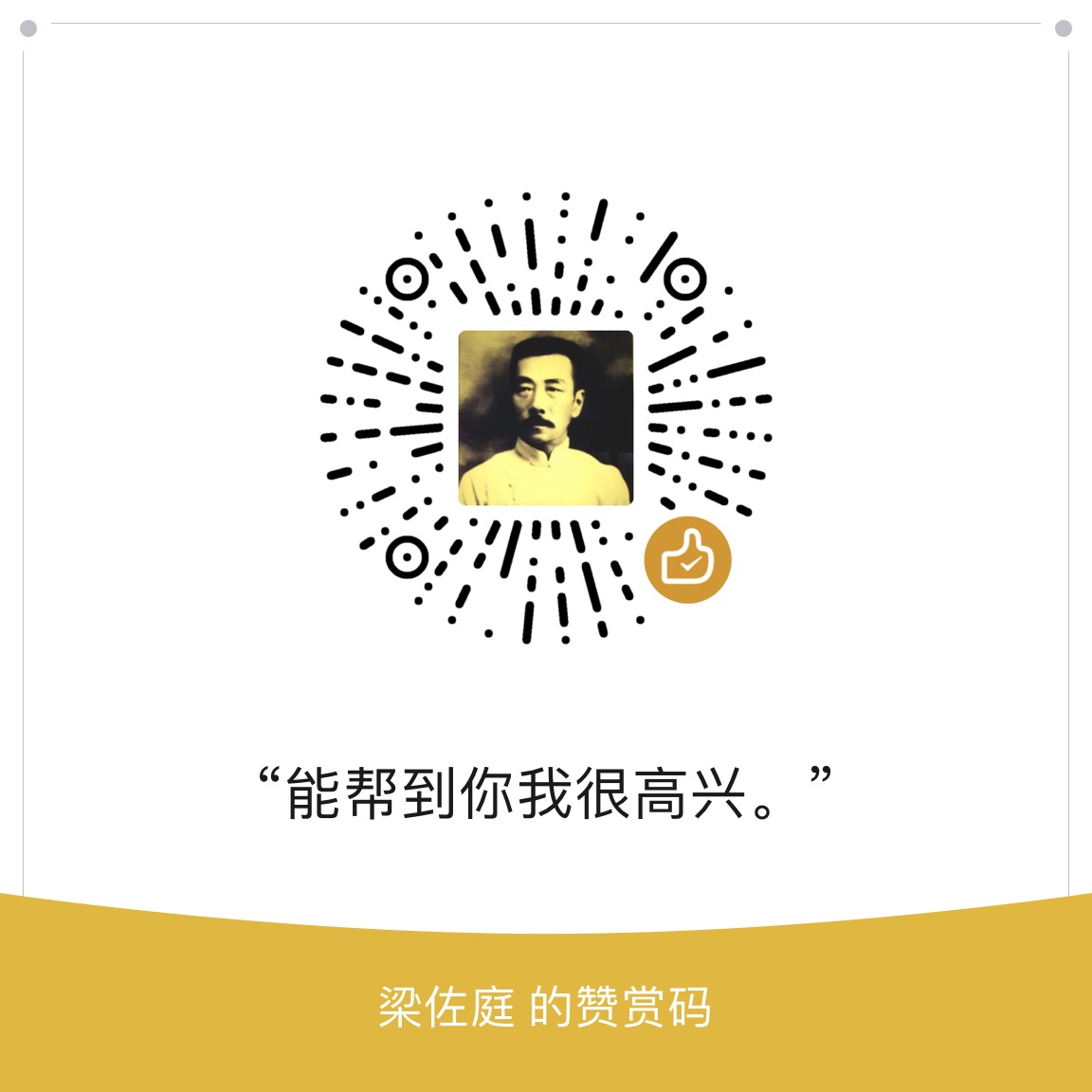试验环境:
特别说明试验环境是有原因的。Qt 开发的程序在不同操作系统上有不同的显示效果——即风格,这比较好理解。但是,不同版本的 Qt 在同一操作系统上的显示效果也是有不同的。以树形控件为例,Qt 5.15.2 和 6.7.1 版本下 selectItems 行为的选中样式是不同的,要注意版本升级问题,这是我踩过的坑。
先看效果对比图:
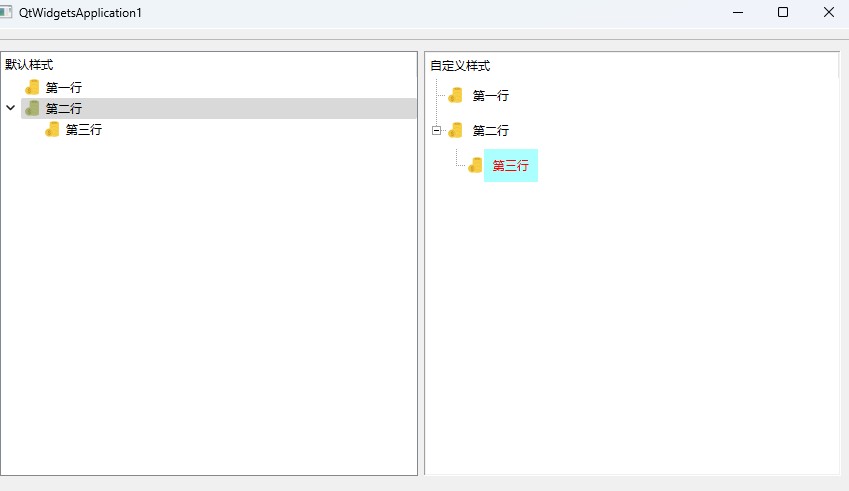
左边的树是 QTreeWidget 默认的选中样式,右边的树是定制后的选中效果。主要有以下几个不同点:
- 选中行的前景色,也就是文本颜色
- 选中行的背景色
- 选中范围
- 行高
接下来说明具体实现。
1.1 修改 selectionBehavior 值为 SelectItems
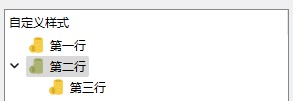
修改后的选中范围由整行变成了仅有内容区域,虽然不是最终效果,但是它提供了自定义内容区域矩形的可能:
1
2
3
4
5
6
7
8
9
10
11
12
13
14
15
16
17
18
19
20
21
22
23
24
25
26
|
case PE_PanelItemViewItem:
if (const QStyleOptionViewItem *vopt = qstyleoption_cast<const QStyleOptionViewItem *>(opt)) {
QPalette::ColorGroup cg = (widget ? widget->isEnabled() : (vopt->state & QStyle::State_Enabled))
? QPalette::Normal : QPalette::Disabled;
if (cg == QPalette::Normal && !(vopt->state & QStyle::State_Active))
cg = QPalette::Inactive;
if (vopt->showDecorationSelected && (vopt->state & QStyle::State_Selected)) {
p->fillRect(vopt->rect, vopt->palette.brush(cg, QPalette::Highlight));
} else {
if (vopt->backgroundBrush.style() != Qt::NoBrush) {
QPointF oldBO = p->brushOrigin();
p->setBrushOrigin(vopt->rect.topLeft());
p->fillRect(vopt->rect, vopt->backgroundBrush);
p->setBrushOrigin(oldBO);
}
if (vopt->state & QStyle::State_Selected) {
QRect textRect = subElementRect(QStyle::SE_ItemViewItemText, opt, widget);
p->fillRect(textRect, vopt->palette.brush(cg, QPalette::Highlight));
}
}
}
break;
|
后边代码实现里可以看到,正是通过重写 subElementRect 虚函数调整相关矩形的。
1.2 修改调色板
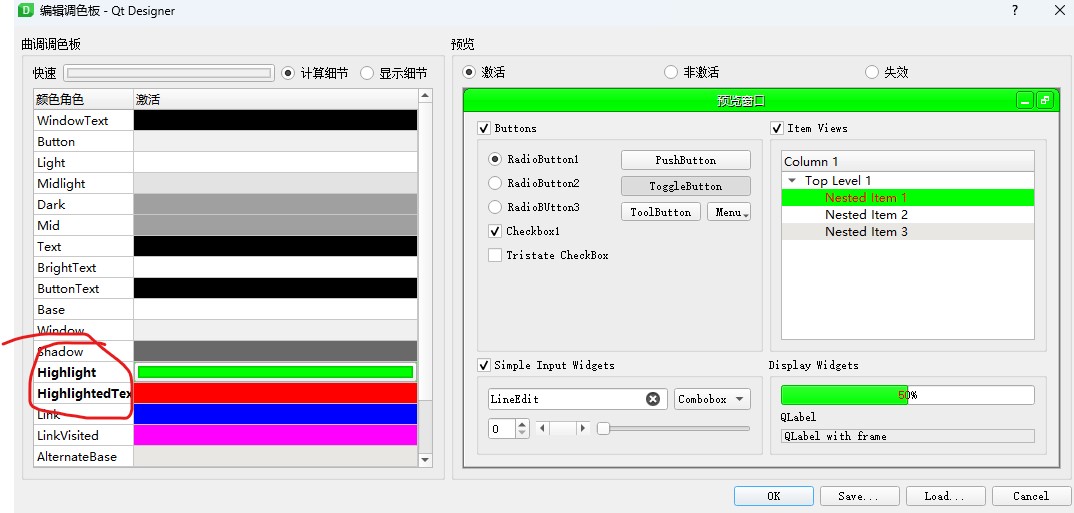
Highlight 项是选中行背景色,HighlightText 是选中行文本颜色。
背景色一定不要用 qss 去配置!如果有
1
2
3
| QTreeView::item:selected {
background-color: red;
}
|
这样的声明,一定把 background-color 去掉。原因见下面代码片段:
1
2
3
4
5
6
7
8
9
10
11
12
|
if (pseudoElement != PseudoElement_None) {
QRenderRule subRule = renderRule(w, opt, pseudoElement);
if (subRule.hasDrawable()) {
subRule.drawRule(p, rect);
} else {
baseStyle()->drawPrimitive(pe, opt, p, w);
}
} else {
baseStyle()->drawPrimitive(pe, opt, p, w);
}
|
qss 背景被认为是 drawable,它的渲染矩形即 rect 宽是整行宽度,而非仅有内容区域。
1.3 修改 icon 选中模式
同 palette 一样,一个 QIcon 对象是一组状态的集合。默认选中状态下,会有一个暗色的掩码覆在图标文件之上(效果如 1.1 配图),这通常不是期望的效果。可以按下图把 Selected 两个分量值修改。
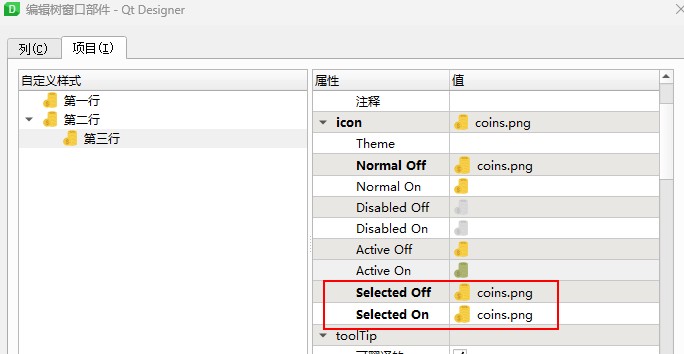
QIcon 对应的编程接口,可以查阅文档或看一下 .ui 生成的 C++ 代码。
2. 自定义 style 类
2.1 自定义 style 类
1
2
3
4
5
6
7
8
9
10
11
12
13
14
15
16
17
18
19
20
21
22
23
24
25
26
27
28
29
30
31
32
33
34
35
36
37
38
39
40
41
42
43
44
45
46
47
48
49
| static const int MARGIN = 8;
class BgStyle : public QCommonStyle
{
public:
int pixelMetric(PixelMetric metric, const QStyleOption* option, const QWidget* widget) const override
{
if (metric == QStyle::PM_FocusFrameHMargin)
{
return MARGIN;
}
return QCommonStyle::pixelMetric(metric, option, widget);
}
QSize sizeFromContents(ContentsType ct, const QStyleOption* opt, const QSize& contentsSize, const QWidget* w) const override
{
auto size = QCommonStyle::sizeFromContents(ct, opt, contentsSize, w);
if (ct == QStyle::CT_ItemViewItem)
{
size.rheight() += 2 * MARGIN;
}
return size;
}
QRect subElementRect(SubElement subElement, const QStyleOption* option, const QWidget* widget) const override
{
auto rect = QCommonStyle::subElementRect(subElement, option, widget);
if (subElement == SE_ItemViewItemDecoration)
{
rect.adjust(-MARGIN, 0, -MARGIN, 0);
}
else if (subElement == SE_ItemViewItemText)
{
rect.adjust(-2 * MARGIN, -MARGIN, -2 * MARGIN, MARGIN);
}
return rect;
}
void drawPrimitive(PrimitiveElement pe, const QStyleOption* opt, QPainter* p, const QWidget* w) const override
{
if (pe == PE_FrameFocusRect)
{
return;
}
QCommonStyle::drawPrimitive(pe, opt, p, w);
}
};
|
调用:
1
2
|
ui.treeWidget->setStyle(new BgStyle());
|
3. 吐槽
Qt 的 Style 是一套非常非常复杂的系统,下边是 Style 类的关系图。
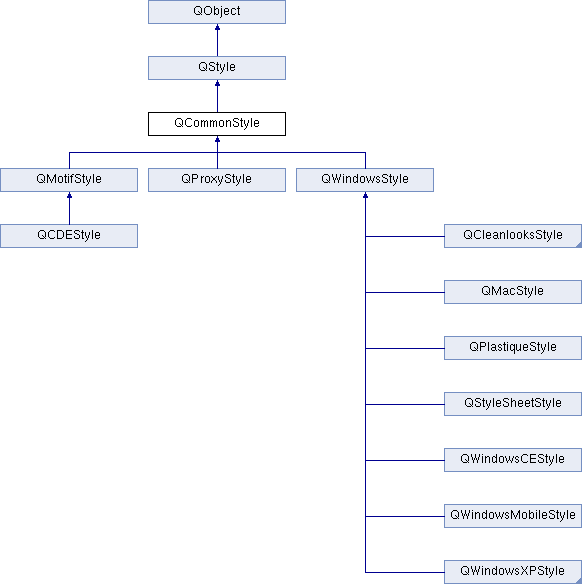
在有相关 qss 配置时,控件实际持有的是 QStyleSheetStyle 类型的对象;没有 qss 配置时,依运行操作系统不同,可能是 “windows” 或 “windowsvista” 风格。
你可能想从 QWindowsVistaStyle 或 QStyleSheetStyle 派生出一个子类,微调其中一些效果,但这是做不到的——QWindowsStyle 及其子类,对用户是不可见的,即开发者最多只能从 QCommonStyle 类继承。
然后你想到利用 QProxyStyle,为现有 Style 类设置一个代理,改写其个别行为,似乎比重写 QCommonStyle 类更方便。但实测发现,QProxyStyle::sizeFromContents 总是不能触发,导致不能调整行高。
把类关系理清地差不多了,还有具体的渲染过程——尤其是对树形控件这类 ItemView,渲染控制分散在了 View、ItemDelegate、qss、Style 里,可渲染的元素又被层层分解,控件、行、indicator、图标、文本、选中态、焦点态,逻辑无处不在;有些又互有影响,需要找准上层的统一修改入口。